HOW TO ACTIVATE YOUR CODE
There are two types of codes that you can apply in order to begin using NordVPN. Depending on the type of key received after the purchase, choose your activation method:
1. Activation code (24 or 25 characters in length) to redeem those keys visit SITE
2.. Licence code (6 digits long) to redeem those keys use this LINK
Security and privacy in the Internet are among the most important things to protects in the information age. A great way to secure your everyday Internet traffic is by using a Virtual Private network to let it obscure your activities. Nord VPN is a top-tier provider of VPN services, with a full selection of features ensuring the best user experience and the highest-grade protection of your information.
Military-grade encryption of your traffic
If you’re looking for the best level of data protection available to private user, Nord VPN encryption uses the Advanced Encryption Standard with 256 bit-keys. The same standard was used to protect classified data held by the NSA, and now it’s available to anyone in need of expert encryption. The AES guarantees high speed, minimising the time needed for the data to encrypt and decrypt, without sacrificing security.If that’s not enough, Nord VPN offers a choice of two additional security protocols to obscure your actions even between your device and the Nord VPN servers.
IKEv2/IPsec is the default protocol NordVPN chooses for iOS and macOS. It prides itself on being impossible to crack in addition to providing stability and speed
OpenVPN is the best open-source software has to offer in terms of Internet security, rivalling IKEv2 in terms of security, reliability and speed. Depending on your immediate needs it gives you a choice of two ports, one better suited for browsing, and the other making gaming or streaming a much smoother experience
Available for multiple devices
In the second decade of the 21st century it’s common for anyone to use several devices on a daily basis. Between a PC, a smartphone, and a tablet we’re hardly ever without an Internet-capable device within reach. NordVPN knows this, which is why upon subscribing to the service you can install the VPN on up to six different devices from four different systems: Windows, Android, macOS, and iOS. Make all of your key electronics inscrutable by even the nosiest ISPs and browse the Internet without being afraid of somebody spying on your traffic, looking for vulnerable data.With Nord VPN software and security standards you’re protected whether you’re on your PC or out in the world with a smartphone in hand.
CyberSec protection
Internet is an environment rife with dangers and risks, and one of them are DDoS attacks. Distributed Denial of Service attacks flood your connection with large amounts of useless, worthless data, clogging your connection to halt. Nord VPN’s CyberSec solution is in place to cut that undue traffic short before it manages to cause you problems.As an added bonus CyberSec also can prevent you from entering shady websites it finds on the blacklists, and it will disable flashy and autoplaying ads which can plague your experience. And all of that is inclusive in the Nord VPN’s price.
Double VPN service
If a single reroute isn’t enough for you, Nord VPN Double VPN feature allows your traffic to pass not through one encrypted server, but by two, in several configurations covering Europe, Americas, and sizeable parts of Asia. Make tracking your activities even harder than they normally are, at the miniscule cost of a slightly slower connection. Your IP will be hidden before it even reaches the second server, and then obscured even more. Excellent protection.
Nord VPN automatic Kill Switch
Nord VPN servers are reliable and stable, but even the best systems can sometimes fail. In that case, you are still protected. Nord VPN systems let you benefit from the Kill Switch feature, which shuts down your access to the Internet once your connection to VPN servers drops for any reason. It makes sure you can’t be detected by accidentally browsing the World Wide Web without the VPN. Kill Switch is customisable, letting you choose whether you want to use it at all, and which programs or devices it’s allowed to shut down.It’s the silent guard you need to stay safe in an emergency.
Handy browser extensions
Nord VPN has a very useful and easy to use solution for the users of Google Chrome and Mozilla Firefox Internet browsers in the form of extensions you can install to enjoy the benefits of Nord VPN’s protection anytime you launch them. it also blocks out malware and other threats and nuisances of your daily web browsing. The extensions can be applied to both desktop and Android versions of Chrome and Firefox, so you don’t leave that layer of protection behind when you switch devices.
Over 2800 servers around the globe
If you wonder where the Nord VPN servers are based, the answer is: in 59 countries all over the world. With well over 2500 different servers covering Europe, both Americas, and nearly 300 more for the rest of the world Nord VPN presents itself as a solid solution for enjoying content otherwise region-locked to very specific countries. With Nord VPN’s selection of servers you’ll never again find yourself unable to access something because you’re from the wrong region.
System Requirements
- Windows 7 or later
- Mac OS 10.12 or later
- Android 6 or later
- iOS 11 or later
- Linux (if using Ubuntu, versions 18,04 or 20.04 only)
Key features:
Nord VPN is an excellent privacy protection solution for beginners and experienced users alike. Nearly 3000 servers across 59 countries, ease of use, and multiple powerful activity-obscuring features make using the Internet with Nord VPN a breeze and a very safe experience.
Nord VPN features
2800+ servers – there is no shortage of available servers, especially if you’re a user from Europe or Americas, or look for servers in those regions
Kill Switch – if your connection to Nord VPN servers drops for any reason, the system can be set up to shut down your access to the Internet (on application or device level) to protect your private info from scrutiny
Excellent encryption standard – withe IKEv2 and OpenVPN standards on board, Nord VPN stays ahead of the curve in terms of privacy protection
Up to 6 devices simultaneously – if you have multiple internet-ready devices you can protect, Nord VPN can handle even six of them on a single account, across Windows, Android, masOS, and iOS systems
Protection from malicious traffic – whether malware, DDoS attacks or anything else, Nord VPN servers filter out all undue activity to keep you safe and your experience free from issues
System requirements
Below are the minimum and recommended system specifications for NordVPN VPN Service (PC, Android, Mac, iOS) 6 Devices, 1 Year – NordVPN Key – GLOBAL. Due to potential programming changes, the minimum system requirements for NordVPN VPN Service (PC, Android, Mac, iOS) 6 Devices, 1 Year – NordVPN Key – GLOBAL may change over time.
Windows
Mac OS X
Minimal requirements
SYSTEM
Windows 7 or later
PROCESSOR
MEMORY
GRAPHICS
DISK SPACE
OTHER
Recommended requirements
SYSTEM
PROCESSOR
MEMORY
GRAPHICS
DISK SPACE


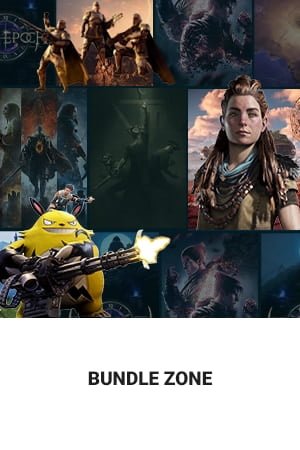

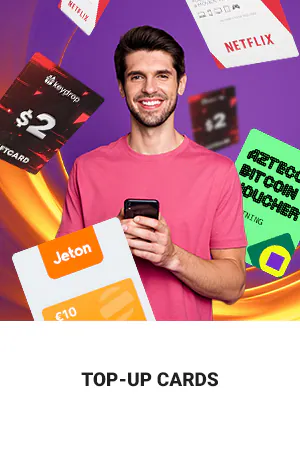
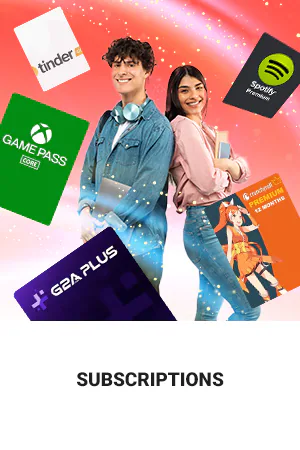







Reviews
There are no reviews yet.